코드스테이츠 4주차 솔로프로젝트, 8주차 솔로프로젝트 과제입니다. 혹 검색해서 찾아오시는 분들에게 도움이되고자 코드스테이츠란 말을 남깁니다
https://animated-puppy-360e0b.netlify.app/
-자바스크립트로 구현한 사이트
https://sweesweett.github.io/fe-sprint-my-agora-states-server/
-리액트로 구현한 사이트(다만 리액트는 서버(localhost:3001)가 켜져있어야 가능 어차피 똑같이생김)
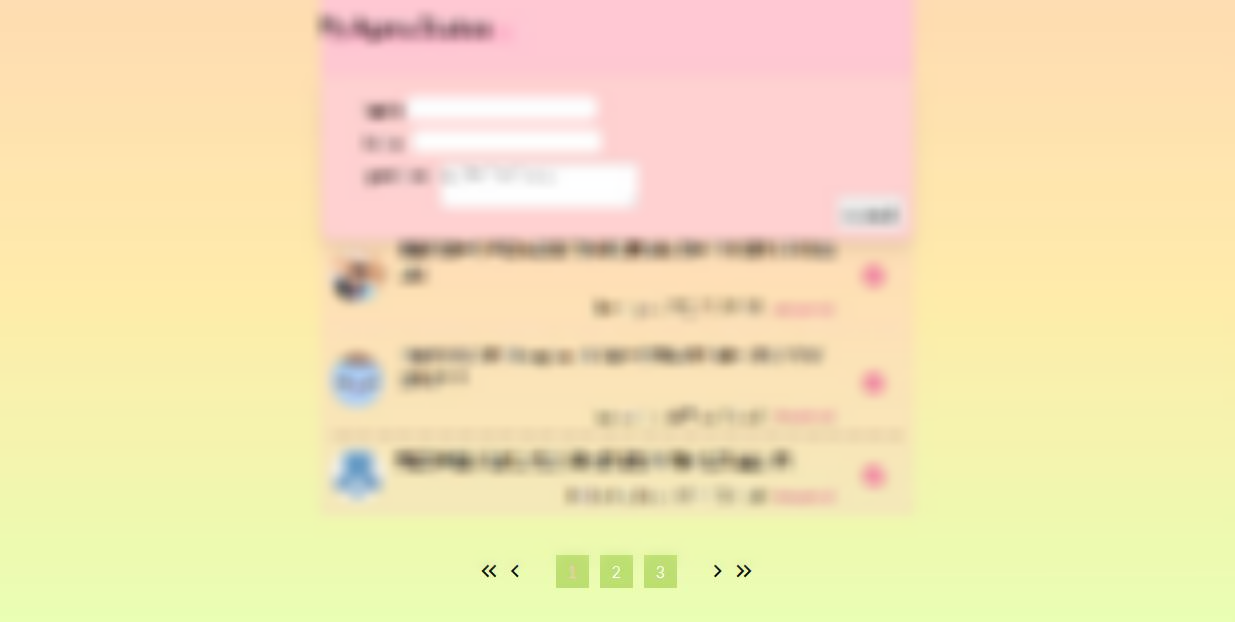
처음으로 pagination을 구현해봤다. localstorage를 이용하는 방법이라 실제 백엔드와 통신할때는 다를것이라 예상한다
또한 나의 실력도 초보자이기 때문에..ㅎ...ㅎ.ㅎ.ㅎ... 깔끔하지 못한 것 같다
<< >> 는 맨 처음으로, 맨 끝으로/ <> 는 3단위로 넘어가지는데, 보이는 번호중 가장 첫번째 번호의 페이지를 보여줌
단계별로 구상을 했었는데
1. 로딩이 되면 번호 나타내기=>즉시실행함수
2. 번호 클릭했을 때 이벤트 함수 실행
- 우선 기존의 번호들을 삭제 후, 다음페이지들을 보여주는 번호들을 만든다
- 번호들을 만든 후 해당페이지(즉 456이면 4페이지)에 해당하는 버튼에 색을 넣는다
- 색을 넣고 기존에 화면에 떠있는 li들을 지우고 해당 페이지에 해당하는 li를 보여준다
여기서 render2 함수는 페이지를 렌더링 하는 함수!
// 총 페이지번호 갯수(41개면 5개)->localstorage안에 저장되어있는 배열을 사용
(function getPagination() {
let getNum = 0;
const length = JSON.parse(localStorage.getItem('newArr')).length;// 로컬스토리지에서 불러오기
let pagination = document.querySelector('.pagination');
if (length > 10) {// 만약 길이가 10보다 크면
if (length % 10) {
getNum = parseInt(length / 10) + 1// 10으로 나눈 몫 +1
} else {
getNum = length / 10;
}
} else {
getNum = 1;
}
//함수 안의 함수! 페이지 번호 만들 때 (생성하려는 요소, 그 요소의 부모, 클래스이름, 시작번호, 끝나는 번호)
function createPage(createEl, Elparent, clName, startNum, endNum) {
for (let i = startNum; i <= endNum; i++) {
if (getNum < i) {// getNum=> 아까
return;
}
const page = document.createElement(createEl);
page.className = clName;
page.textContent = i;
document.querySelector(`.${Elparent}`).append(page);
}
}
createPage('span', 'pagination', 'page', 1, 3);
pagination.firstChild.classList.add('colored');//클래스 이름 추가(해당 번호 색 넣기 위해)
if (getNum > 3) {
// 맨 앞, 맨 뒤로가기 버튼
document.querySelector('#goToOne').onclick = function () {//맨앞
let num = Number(pagination.firstChild.textContent);
hadchildren(pagination);// 기존의 번호들 삭제
createPage('span', 'pagination', 'page', 1, 3);//새로 생성
pagination.firstChild.classList.add('colored');//해당 번호들의 첫 번호에 class추가
hadchildren(ul);//ul의 자식들 삭제
render2(ul, 0, 9);// 렌더링
window.scrollTo(0, 0);// 화면 맨 위 보여주기
};
document.querySelector('#goToLast').onclick = function () {//맨 뒤
let num = getNum % 3;//아까 총 페이지 번호 갯수%3(3단위로 나눌거니까)
hadchildren(pagination);
if (num === 0) {
createPage('span', 'pagination', 'page', getNum - 2, getNum);
} else {//3으로 딱 나누어 지지 않을 때 마지막에 보여주는 페이지 번호를 고려
createPage('span', 'pagination', 'page', getNum - num + 1, getNum);
}
if (document.querySelector('.colored') !== null) {// 만약 색칠된게 null이 아닐때
document.querySelector('.colored').classList.remove('colored');//클래스 삭제
}
pagination.lastChild.classList.add('colored');// 맨뒤의 자식에 클래스추가
hadchildren(ul);
render2(ul, (getNum - 1) * 10, getNum * 10 - 1);
window.scrollTo(0, 0);
};
//3단위로 이동
document.querySelector('#nextBtn').onclick = function () {
let num = Number(pagination.lastChild.textContent);
if (num === getNum) { //lastChild의 번호가 getNum이면 작동 x
return;
}
hadchildren(pagination);
createPage('span', 'pagination', 'page', num + 1, num + 3);
if (document.querySelector('.colored') !== null) {
document.querySelector('.colored').classList.remove('colored');
}
pagination.firstChild.classList.add('colored');
hadchildren(ul);
render2(ul, num * 10, (num + 1) * 10 - 1);
window.scrollTo(0, 0);
};
document.querySelector('#beforeBtn').onclick = function () {
let num = Number(pagination.firstChild.textContent);
if (num === 1) {
return;
}
hadchildren(pagination);
createPage('span', 'pagination', 'page', num - 3, num - 1);
if (document.querySelector('.colored') !== null) {
document.querySelector('.colored').classList.remove('colored');
}
pagination.firstChild.classList.add('colored');
hadchildren(ul);
render2(ul, (num - 4) * 10, (num - 3) * 10 - 1);
window.scrollTo(0, 0);
};
}
return;
})(); // 즉시 실행함수!
// 기존의 ul안의 지우기
const hadchildren = (el) => {
while (el.hasChildNodes()) {
el.removeChild(el.firstChild);
}
};1칸씩 이동하는 걸 만들고 싶다면
한칸씩 이동하는거로 짜봄!
document.querySelector('#nextBtn').onclick = function () {
let num = Number(document.querySelector('.colored').textContent);
let numNext = document.querySelector('.colored').nextSibling;
if (num === getNum) {// 마지막 번호일때 작동x
return;
}
if ((num + 1) % 3 === 1) { 클릭한 페이지가 3n+1인경우. 3->4로 갈때 페이지번호 다시 렌더링하기 위해서!
hadchildren(pagination);
createPage('span', 'pagination', 'page', num + 1, num + 3);
if (document.querySelector('.colored') !== null) {
document.querySelector('.colored').classList.remove('colored');
}
pagination.firstChild.classList.add('colored');
} else {
document.querySelector('.colored').classList.remove('colored');
numNext.classList.add('colored');
}
hadchildren(ul);
render2(ul, num * 10, (num + 1) * 10 - 1);
window.scrollTo(0, 0);
};
document.querySelector('#beforeBtn').onclick = function () {
let num = Number(document.querySelector('.colored').textContent);
let numBefore = document.querySelector('.colored').previousSibling;
if (num === 1) {
return;
}
if ((num - 1) % 3 === 0) {
hadchildren(pagination);
createPage('span', 'pagination', 'page', num - 3, num - 1);
if (document.querySelector('.colored') !== null) {
document.querySelector('.colored').classList.remove('colored');
}
pagination.lastChild.classList.add('colored');
} else {
document.querySelector('.colored').classList.remove('colored');
numBefore.classList.add('colored');
}
hadchildren(ul);
render2(ul, (num - 2) * 10, (num - 1) * 10 - 1);
window.scrollTo(0, 0);
};'Js&React 실습 > JSprac' 카테고리의 다른 글
| [JS]이미지 슬라이더 만들기2(캐러셀)+변경 (0) | 2022.07.10 |
|---|---|
| [JS] 드롭다운 구현하기 (0) | 2022.07.05 |
| [JS]이미지 슬라이더 만들기(캐러셀)+추가 (0) | 2022.06.30 |
| [JS] 가위 바위 보! (0) | 2022.06.20 |
| [JS]시계 만들기 (0) | 2022.06.12 |



